Installation
- Download the plugin folder from your order page, or directly on the link that’s sent when the plugin is purchased
- Unzip the folder and upload it to your website’s /wp-content/plugins folder
- Go to admin panel of your website and open ‘Plugins -> Installed Plugins’ menu
- Find ‘Order Status Customizer for Woocommerce’ plugin and activate
Settings
Default Status Values
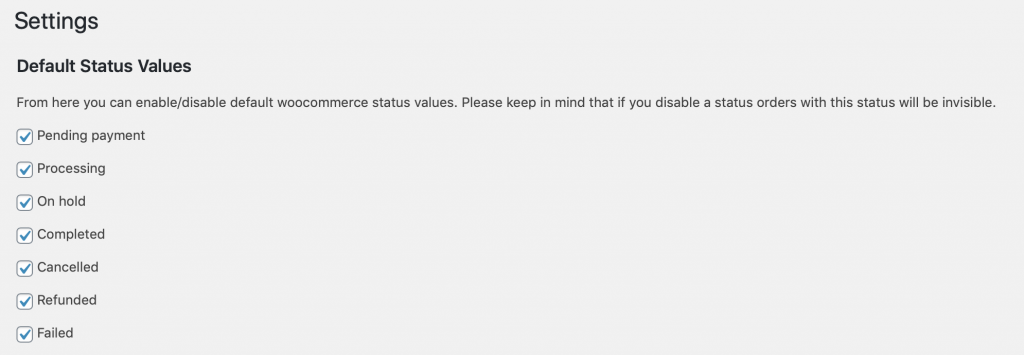
Order Status customizer lets you enable / disable the default Woocommerce status values from the settings. We wanted to keep the default status values from the custom ones this is the reason we moved them to the settings panel and it helps you disable them or bring them back easily. In order to do this, please go to ‘Order Status Customizer’ -> Settings menu and enable / disable the status values then press ‘Save’ button.
Usage
You can find majority of the use cases on our blog post: https://plugins.novarumsoftware.com/?page_id=19
